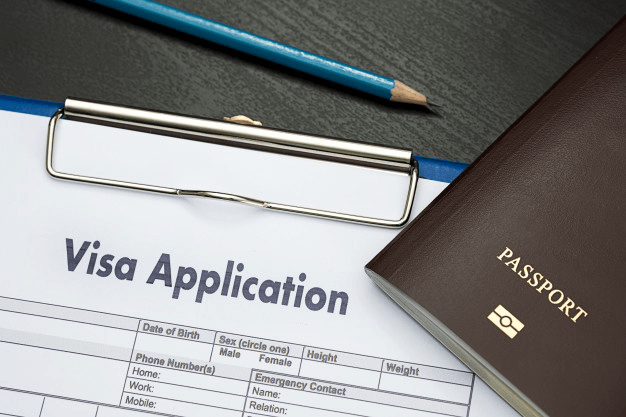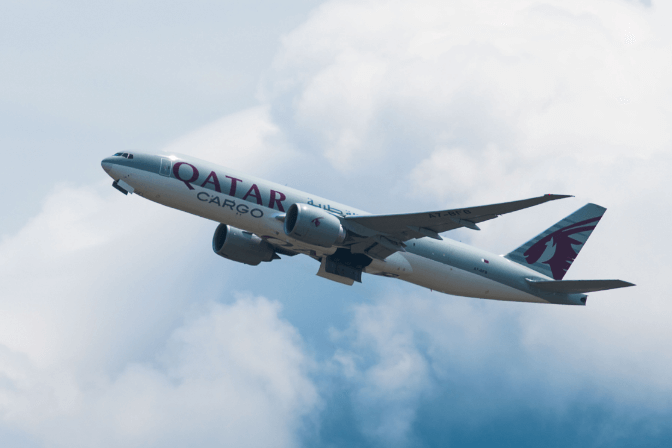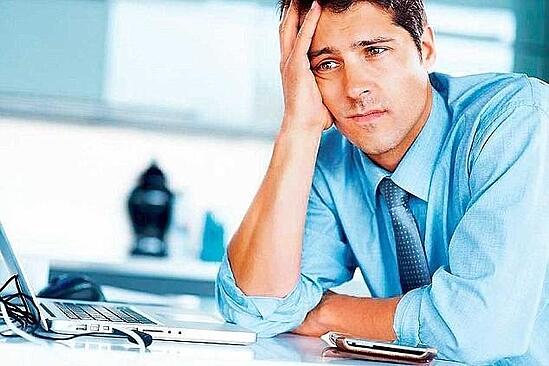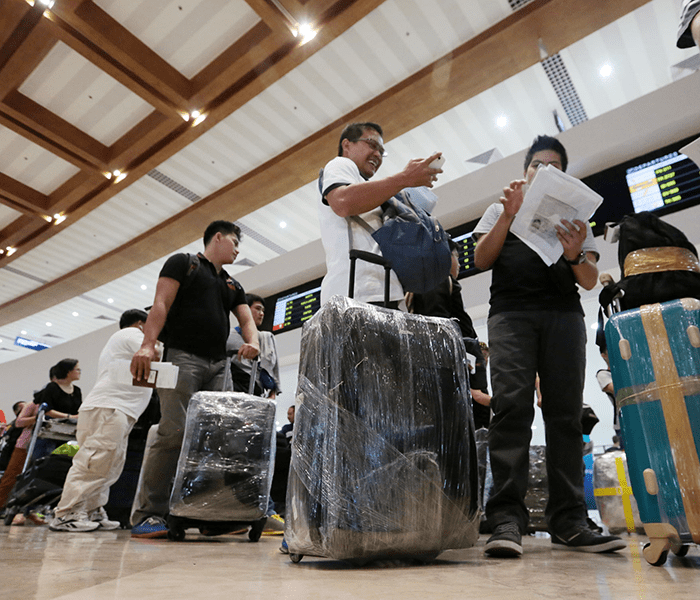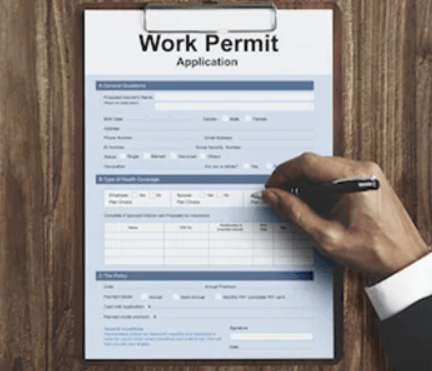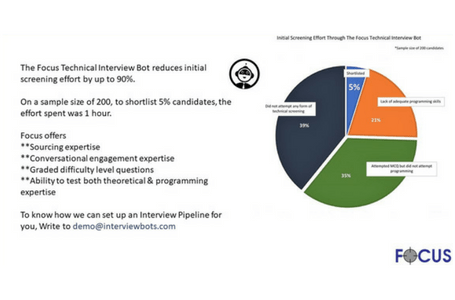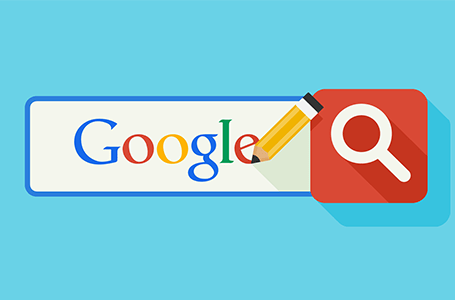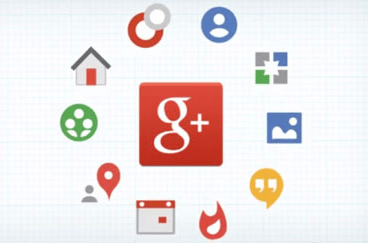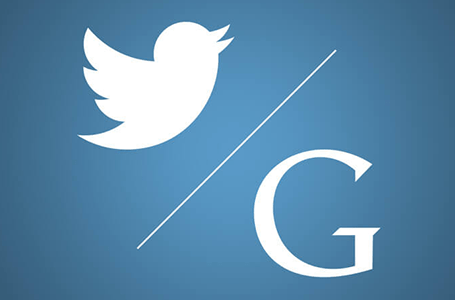Sourcing Using Google – Part 3

Bells & Whistles for Sourcing
While we understood how Google+ has been steadily growing in popularity and size backed by powerful search options from Google, we also saw what kind of Boolean searches can be performed. In this final part of this series, let us now look at how these Boolean functions can be converted to effective sourcing strategies for a definite upside in Recruiting.
How can Recruiters use Boolean commands?
‘site:’
A site: search is also known as an x-ray search. You can search through a specific site for candidates with desired skill set or any additional details that are a top priority for you. The key here is to look in the right place. Linkedin is useful to search for all kinds of professionals, but for more targeted searches you should crawl niche websites instead.
AND, OR
When searching, you need to think from your ideal candidate’s point of view. Let’s say you want to hire a Software developer. If you only look for ‘Web developer’ you’ll probably miss a lot of good profiles that use a different title, like ‘Software developer’ or ‘Web programmer.’ You could combine AND and OR commands to search multiple terms.
The wild card (*)
You could use an asterisk (*) to get more results for the term you’re looking for. For example, account* will provide you with results both for accounting and accountant. Let’s say you’re looking for writers or counselors with an expertise in business investment. Medium is a good place to start looking; you just need to search for posts included related terms.
‘intitle:’ or ‘inurl:’
Most people name their resume files using the word ‘resume.’ So, if you want to search Google for candidates’ resumes, it’s best to look for pages that include this word in their title or URL.
The minus sign (-)
If you’re wondering why we used the minus sign (-) in the previous example, the answer is simple: to narrow down our results. Once you play around with Boolean search, you’ll realize that you need to exclude some results to get what you’re looking for. It’s usually helpful to get rid of ‘jobs’, ‘templates’ and ‘examples’ when you’re looking for candidate’s resumes.
‘filetype:’
Google offers you the chance to search the web for files, which is useful if you want to get access to online resumes or portfolios.
Zip codes
It’s best to localize your search, if you’re only looking for candidates from a specific area. For example, if your target zip code is ‘02210’ in Boston MA, with the use of an application you can track all zip codes in a 20-mile radius. Then, add the zip code range (from low to high) to your Boolean search to narrow down your results. It’s important to include the area as well, so that Google understands your numbers are zip codes.
Conclusion:
Google+ is constantly rising up in popularity for sourcing and recruiting. Google+ now has more profiles than LinkedIn and is the most active social network in the world second only to Facebook. Hence Google+ can be effectively used for recruiting.
Try these out and let us know how it went for you. We would love to engage in a discussion and build a community of Rightly Skilled Recruiters. Happy Recruiting!!